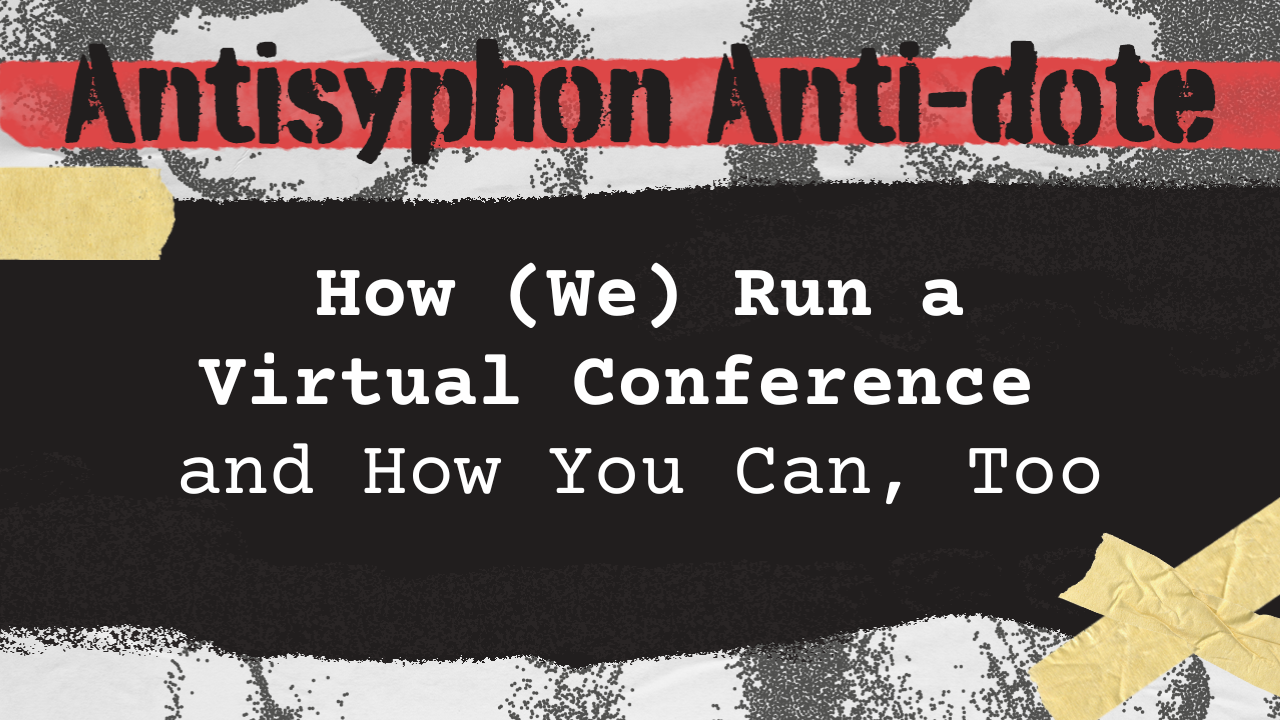
This webcast was originally published on March 18, 2020.
In this video, Velda, John, Jason, and Deb discuss the challenges and insights of transitioning a physical conference to a virtual format due to unforeseen circumstances. They cover the technical setup, including the use of platforms like GoToWebinar and Discord, and the logistical adjustments needed to accommodate speakers and attendees remotely. The team also emphasizes the importance of community engagement and the unexpected benefits that arose from hosting a virtual conference.
- The decision to cancel the physical conference and pivot to a virtual format was based on unforeseen circumstances, demonstrating adaptability and crisis management.
- Effective communication and coordination are crucial when transitioning from a physical to a virtual conference setting.
- The importance of having robust force majeure and cancellation clauses in contracts to mitigate financial losses during unexpected events.
Highlights
Full Video
Transcript
Jason Blanchard
I changed the title a little bit originally. I said, how to run a virtual conference, and then I realized, no, we have no idea what we’re doing.
John Strand
We’ve done it once, and we didn’t die.
Jason Blanchard
I, like, put that how we run a virtual conference, and then you can learn from us or what not to do or what to do. So, feel free to ask questions at any time.
Like, seriously, please ask so many questions so that we can answer them during the presentation. So we will stop and pause and answer your questions at any time if they are relevant to the material.
And then, John, let’s get started with suddenly, virtual.
John Strand
So I’ll take over from here because you weren’t part of this conversation. So Jason sees the Covid-19 thing going down, and him and his wife were like, yolo, let’s go on a cruise.
And away they go, and they leave Deb and I in charge. So. More so deb than me.
Jason Blanchard
yeah.
John Strand
So Velda and I were really super nervous with, Way West Hackin’ Fest. We were kind of seeing the train come down, and, we’re gonna get hit because this conference is going to get shut down.
We’re gonna get blown out. it was. It was looking like it was gonna be ugly. So we had a really painful conversation, and we basically decided that we had to cancel the conference.
And I asked, exactly how much are we going to lose? And she said it was about $100,000, which we’ll get to here in a second. And I was like, God, that’s a lot of money to just set on fire.
And we decided it was still, like, the best thing to do. Meanwhile, Jason’s on the cruise, sipping my ties. I get on the phone with Deb quickly because most of my conversations with employees at Bhis are like, hey, you okay?
Yeah. Good. All right, hang up. And that’s that. I don’t really have long conversations with people. I suck at phones. But, I said, hey, Deb, do you think we can do this? And she’s like, yeah.
I’m like, great, away we go. So we basically decided to do that very quickly, and we knew we could kind of do it because we did it in Adele or, sorry, Adele, Iowa.
With the, conference. The, awareness con that we did in Iowa after the coal fire pen testers were busted for breaking into a place. And we did that in ten days.
So we figured if we could do one full track in ten days, there is no way that we can’t do 35 individual talks and seven training classes and lift it in four or five days, because, hey, we’ve got this down now.
So I start getting text intermittently from Jason, like, I’m on the cruise. What the hell is going on? I just saw that you cancelled Wild West Hackin’ Fest, and we’re doing this all virtual.
And then it came back, and I have this one really nice text. It was basically proudly serving my corporate master. It’s like, whatever you need, I’m here to help. And that was cute because he was nice with that.
So it, was a huge lift to do that. So then Jason gets back on land, and, Jason, do you want to take the next slide? Because that’s basically where I handed this mess off to you.
Jason Blanchard
Yeah. So I wanted Velda to cover what happened when we got rid of the venue, because I think a lot of the people have been asking, like, now that I want to go virtual, well, crap.
Like, what do I do? And so, Velda, you’re here to say, once we decided to go virtual, what did we do with the venue? What do we do with the hotel? And what knowledge can you transfer to the people that are currently on the call?
Velda Lempka
Sure. I’m, happy to. Well, once we decided to go virtual, John and I got on a call, amongst others, with the hotel, talk a little bit about it.
And, of course, what I know about hotels coming from the industry is hotels are nice until they don’t have to be nice. And what I mean by that, they’re hospitable, right?
So they’ll. They’ll be nice to you, and they’re probably saying bad things behind your back, but that’s what they do. Anyway, we got on a phone call with them, and, of course, I wanted to push the force majeure clause.
The force majeure clause in a contract is, for unforeseeable circumstances that prevent someone from fulfilling a contract.
Those unforeseeable, circumstances are like acts of God. you’ve had a hurricane. we’ve gone to war. There’s acts of terrorism.
When I write a clause, I make sure that we put in there. People can’t get to a venue. we do a multitude of things that we put in there, and the hotel, of course, wants to push back.
They don’t want you to enforce that force majeure clause because although there was a directive from, the governor of California saying, hey, we’re under a state of emergency, there was, a virus going around that that could cause death, that it does cause fear.
It does cause panic. We weren’t necessarily able to enforce the force majeure at that point, but we were agreeable to going ahead to pay our cancellation clause.
And we can talk about the cancellation clauses and how important those are to write a, really strict cancellation clause. But we did went ahead, and we agreed to the cancellation clause at that point, and they agreed to give us back a 50% credit.
Now, since that time, a lot’s transpired with President Trump, and had we been on site last Thursday, we would have been forced to send everybody home because.
John Strand
We couldn’t have a governor.
Velda Lempka
Right. I’m still in negotiations, and I’m still talking with the hotel, because I really feel like the force majeure clause should have applied.
John Strand
And also, we’re kind of. We’re trying to walk this very fine line of trying to get a better percentage with the hotel at the same time not pissing them off to the point where we can never go back to that hotel.
So it’s this weird place that Velda occupies, because that’s what she does really well.
Velda Lempka
And John tells me I’m really mean.
John Strand
You are like, you’re the nicest person. You’re a Nebraskan to your core, which is like, there’s Canadians and Nebraskans. Well, now Canadians and Nebraskans.
But you’re unbelievably nice. You’re, like, the sweetest person I know. I get on the call with you in the hotel, and I’m like, damn, she’s tearing into that. I think she said something effective.
If this goes to court, we would win. And I’m like, what the hell? I’m getting off the call now. And I just.
Velda Lempka
And truly, this is an act of God. It is. it caused panic, it caused fear.
but we also write things into our clauses. Like, if 50% of, the attendees can’t get to the conference, then that’s also part of our force majeure.
Force majeure clauses are really interesting. you read them, you reread them. You have somebody else read them. you think of things that you can add to them.
you reread them again. You send it back to the hotel. They send you back and say, yes, we can have that. And you say, can I have one more thing in it? So force majeure clauses are really important that you write as much as you can into them.
Cancellations are also really important as well, because we could have been stuck for a whole lot more had I not wrote, lost profit clause into our cancellation.
So, we’re still. We’re still in negotiations with them, but we’re working it out. We’re going to work it out.
Jason Blanchard
So, Dominic asked a question. are we talking about hotels or virtual conferences? And I. Right now, we’re talking about a physical hotel. M. Because this event was supposed to be a physical in person conference.
And so we went from a, in person conference to pivoting almost instantaneously to a virtual conference. And I think a lot of people that are listening to us right now had a planned in person conference.
And so what do you do when you can’t do that anymore? And now you want to go virtual, which is what we’re talking about. Yep. Yep. And then, Velda, once we decided to go virtual, and then you had to send an email to all the attendees, what did your inbox look like at that point?
Velda Lempka
It loaded up. I was getting. I was getting, customer service notes. John was really kind. He said, look, if you bought a ticket, you’re gonna get a.
You’re gonna get this year’s con. You’re gonna get the 2021 live con. A lot of people just. It didn’t register. All they seen was that we were. We were not having a live event.
Right. So, in addition to. To sending out emails, I was also getting those people who said, we want to cancel. So then I was, like, typing in. I was. I was sending messages back, going, I just want to make sure before I cancel or before I post or before I refund your ticket, that you understand, you’re getting x and y.
you’re getting x and z. So, I. My inbox exploded, and I spent most of Thursday, Friday, Saturday, Sunday, Monday, Tuesday, Wednesday, responding to emails.
So, in addition to everything that was happening, trying to get the con going, rearranging schedules for people who wanted to do other things, speakers.
I was also doing a lot of customer service work, so really be prepared for that. if you switch from a. I’m sorry.
John Strand
Cool.
Jason Blanchard
Go ahead, John.
John Strand
We got a couple of questions, here. Dominic said, could we do fewer stories? Unfortunately, I find probably the best way from a mnemonic advice for people is through the narratives and the stories for comparison.
So we’re probably going to stick with the stories and the narratives. The question was, how much is the ticket? Us dollars? I think it was, like, $375 for a conference ticket.
Jason Blanchard
Is that correct?
Velda Lempka
325.
John Strand
Yep. 25. And then, Rob Fuller asked did you contact the speakers in training before the announcements? And we did, actually. This is a communication plan that I think worked really well, is Velda started communicating with our speakers and our trainers.
Velda, would you say two, three weeks before asking them if they could do. If they could do a, Like a hybrid? Could we. Could we webcast it and do that?
So, we had already been kind of planting that speed, for a couple of weeks as well. Philip asked, how many, what percentage of people did we end up giving a refund for?
And I don’t think it’s a percentage. It was actually less than a percentage. It was almost like a rounding error. So, Velda, how many refunds did we have to get?
Velda Lempka
I’m guessing probably maybe 25. But once we announced that it was a virtual con, registrations exploded.
Jason Blanchard
Yeah.
Velda Lempka
So.
John Strand
So that’s not. That’s not 25%. That’s 25 total attendees. And registration exploded over. I think it was over 100 by the time it was said and done, wasn’t it?
Velda Lempka
It was about 118.
Jason Blanchard
100.
Velda Lempka
1820. So, you bet.
Jason Blanchard
So. So, yes, be prepared. So, what’s next? So, we, like, Velda just said, we started emailing out the attendees that we were going virtual.
So once you go virtual, you have to like, hey, we’re going virtual. The instant we said we’re going virtual, then we start getting the questions of, well, what’s the link? Where’s this? And we didn’t have one. Like, it was, hey, we’re going virtual.
We’re not sure how we’re doing that. And so I’m on the cruise ship trying to plot out, like, what if we had this and this and all these things? And then I also didn’t know what was happening back here in the States.
So when I landed back in America and they didn’t put me into quarantine, the first thing was like, what are you doing? And I want to make sure I don’t mess up what you’re doing. So, one of the things that was being done was the, sysadmin on our team was building out our, gotowebinar capabilities.
So we already had a couple licenses, but then they added a few more licenses, and then we shored up what was in each license. So how many people could we go to? What type of.
Could we have webcams? Could we have this? Could we have that? Like, what type of license do we have? And how much was that going to cost? So we determined that we needed at least four gotowebinar licenses and I think we ended up with five, just because at some point we were like, we need an x one just in case one goes down.
And we’ll tell you what those were each for. The first one was for track one, track two, track three, and the workshops. So, we didn’t have a track three, track one, track two workshops, and a green room.
So the green room is going to come and play here in a few minutes. And the green room is probably the most important thing to do when you’re trying to coordinate the speakers and the tracks.
But one of the first things I did is I asked Deb’s, on our team, and I said, hey, Deb, can you please contact all the speakers and find out what their equipment sounds like? Because in a live event, you’re in control of the equipment, you’re in control of the microphones, you’re in control of the audio visual equipment, you’re in control of the projectors and screens.
But when it comes to someone speaking at a virtual event, you’re at the mercy of whatever microphone that they have, whatever headphones they have, whatever webcam they have. And so the first thing that we wanted to do, and the reason why we check this is because we’ve had this issue for the last two years doing webcast.
And so every once in a while, we forget to ask a person who’s about to present for us, what kind of mic do you have? What kind of webcam do you have? They will almost always get on, and they get a little headset with a little, like, it’s terrible, and everyone else sounds amazing.
And then there’s like, So we’ve learned over time to always check the microphone, and the microphone is way more important than the webcam.
So you, got to check that first. So, deb, what was that like, reaching out to all the speakers and asking them and testing their equipment?
Deb Wigley
All the speakers were super kind. They got the just the challenge that we were facing. Everyone wanted to help. They wanted to see what they could do. For the most part, most speakers had good equipment.
There were a couple that, from like 2 seconds of me being on with them, and I was like, oh, I’m going to send you all the things. I can barely hear you. I can barely see you. So it’s definitely very important to check to see if they have the equipment.
But everyone was super, flexible with, it takes like two minutes, maybe two minutes to set up a time. And we used, Google, hangouts as just a quick check. We did not use Gotowebinar.
So they just, I scheduled a calendar invite with them, sent them the link to where to meet me and it was over in less than two minutes.
Jason Blanchard
Yep. So we have on here Linux, Windows, Mac and that’s a, if you’re going to use Gotowebinar you can’t present as a Linux, if you have Linux, you cannot present.
You can participate, you can, you can listen but you cannot share your screen. And so that’s a huge issue, especially in our industry where a lot of information security professionals use Linux as their main operating system.
And so we had at least two people that were predominantly Linux and they had to come up with a solution prior to the talk and that’s something you have to check on. So whatever platform you’re using for your track or your stage, then what you’re going to do is make sure that that stage or that platform can use that type of operating system.
We also learned that widescreen monitors are not your friends. And so these people who are getting these giant widescreen monitors, there’s an issue with gotowebinar that it doesn’t share a widescreen monitor properly.
What it does is it creates all this extra space on the left and right hand side. We didn’t realize that until we were live for the very first talk on the first night that this was an issue that we could not fix because on our monitors it looked fine.
But once it actually got to the gotowebinar it was not good. You’re starting to get comments from the attendees saying can you increase the size? The font looks small, I can’t really see that.
And so just something I notice. Widescreen monitors are not your friend spreadsheets. You and your team need either google sheets or some kind of shared document to where you have all your speakers. And then you’re checking do they have good audio, do they have good micro, do they have good cameras?
And then is it mailing list? Deb, how many people did we have to purchase things for and mail them?
Deb Wigley
We had four speakers that we had to purchase equipment for. So it wasn’t a ton.
Jason Blanchard
Yep. So that is something that we ate the cost of that. And so when we had a presenter that we knew that we wanted them to present, they got onto the call and it was like okay, we’re going to send you a microphone.
So we just, we ate the cost of that and sent them a microphone. We have a couple links in here for the webcam that we prefer. We’re using Razer kaios for our webcams, and I can bring this link up.
They, run about $87. They look like this. They have little lights on them, so that helps boost the light if you have somebody that’s presenting. And then the microphones that we’re using are the yeti blue nanos.
And the reason why I like these is because it’s real simple. On the back, you only have like one button, and it’s really easy for the attendee, the presenter, to use them. And then if you want this, I think this is great.
Is these lights, these lights right now, are these little light panels so the presenter can grab one of these, and they’re battery operated, and you can use those just to boost the light for your video feed.
All right, let’s see if there are any questions. I have 700 speakers, Dominic. I am. We can talk about that later.
Why, did you select gotowebinar as your provider versus alternatives? Great question, Rob. So the reason that we pick gotowebinar is because we use it a lot, and we have tried one other service, which was webinar jam.
There was a vulnerability in the chat function, that if you did a certain command inside the chat function, it would reveal all the usernames and email addresses of all the people who had been using chat.
And so we weren’t sure if we went with another platform that there would be security vulnerabilities with those. So we decided to go with the, gotowebinar, which is what we use already.
So, lobbycon, discord. So if you’re planning a virtual event for the attendees, especially for hacker conferences, is that you have, and this is where we’re coming from.
We are a hacker conference, information security conference organizers, and that’s where our background is. So for us, Lobbycon, in the hacker culture, is the place like, yes, people go to the talks.
Yes, people go to here, people go over there. But lobbycon is where a lot of stuff happens. And so we knew we needed some kind of glue, some kind of place that would bring people together, and so we chose to use discord.
So I have the link here, and I’m going to drop it in the chat, and this link takes you to the Wild West Hackin’ Fest discord. And while you’re there, you can look around.
I’m going to drop it in the chat, and you can take a look at how the people, how the people used it, how the attendees used it. You can take a look at the different channels that we created, and you can see how the channels were used by other people.
So we had lobbycon. Lobbycon is where people hang out. We had announcements, and this is where Velda would go in about five minutes before every talk began. And she would tag the speaker.
She would say, here’s the talk, and give the link to the track. Excuse me. So that people could go to that. It was a constant reminder. The nice thing inside of discord is you can do an at everyone.
What it looks like is, I’ll just type it here at everyone. I think it’s in here somewhere. But if you type everyone, wow. it would send a notification to every single person in the discord.
So it’s kind of like walking into a physical room and going, everyone, can I have your attention, please? The next talk is beginning at five minutes. Please start heading to the tracks.
So that is why we had, and we like discord is because we had that ability to notify everybody. We had hallway con. What’s the difference between hallway con and lobbycons? Well, sometimes lobbycon got really busy with people chatting with each other, and they wanted someplace else to go.
And then the hacker culture. We have hallway con, lobbycon, we have elevator con. We have all these places. but we have sponsors. So we wanted a place where sponsors could post their own type of messaging, and the attendees could go there and interact with the sponsors if they wanted to.
At one point, a sponsor asked if they could have their own channel, and, we decided to go with no. And the reason we decided with no to have a sponsor to have their own channels is because we didn’t think the attendees would really go there.
So if we put all the sponsors in one place, then it had a greater probability of the attendees going in there and at least looking at one sponsor and seeing a, different one. The other thing, too, is that the sponsors were great, that they were giving out a, swag mailing.
So they would mail swag to people. we’ll send you stickers, we’ll send you a shirt. We’ll send you this. And they had Google sign up sheets. And so I think that was a great way to collect leads for those sponsors. And so if you have a swag item that you want to give away, you put it into the sponsor channel, and then you say, sign up for this to get the swag.
We had a track one and track two. And I’m going to show you all this stuff right now, because I can actually do that. Why am I just telling you about it? so over here in the wild west, we had lobbycon.
We, had new attendee intro. So in discord, when someone comes into discord, it always does like, hello, you’re here. Look at this person. This person’s here. And so this was that filter where all those people went, announcements.
So, like I said, this is where, Velda would post things here so that the attendees would hear. we had track one. So when the talks were going and you had track one or stage one, and the people were speaking, because we had all the presenters and they were speaking, and then people were watching.
Inside here is where people would have that conversation, where they’re sharing memes, they’re talking, they’re asking questions. One of the great things was they were asking questions about the talk that was happening.
And if somebody in that also had the knowledge to be able to answer that question, they were answering the question there. So there was a lot of conversation taking place and people making connections and building friendships here in track one.
Track two is the same thing. So you have a different track or different stage going at the same time. And then we had a track for the workshops. So we had individual workshops that would break out and people could then, have conversations about that specific workshop at that time in this place.
And then we asked the presenters to, when you were done, could you please post a link to your presentation in the download slides? Because everyone, in the very beginning, the attendees were like, are we going to get these slides?
Are we going to get these slides? Some of you have already asked us, are we going to get these slides? And so we wanted to have a centralized place where the attendees, I’m sorry. The presenters could post that. We had a CTF.
It captured a flag happening at the exact same time. And so in that we had all the people just have that conversation in there. They were building their teams. They were meeting each other. They were asking questions to the people who were running the CTF.
The CTF, organizers had made sure that they added to their name that they had, meta CTF for that.
Hallwaycon, Annie Oakley’s blue team, red team. So if there was a way for people to break out and have conversations with each other, at one point, someone started posting virtual, stickers.
And we were like, so they were posting virtual stickers in Lobbycon. And we’re like, hey, we should probably give them their own channel. And that’s what we did. So we created a channel just for that. Hiring happy hour.
So hiring happy hour was, we were going to do this in person. So a live event where we would ask the people who are hiring to come in, the people who are looking for work to come in, and we were going to do it live at the event.
But since that didn’t happen, we wanted to still give that opportunity for people who were looking for people to be able to find them. And so we created hiring happy hour. Now, one things that you can do as the main organizer is you can periodically go into here and say, everyone, reminder, there’s hiring happy hour going on right now.
If you’re currently looking for work, jump in here. If you currently have job positions open, go ahead and put them in there. And then just, we had private channels, and so these private channels was for the training classes that took place.
And so if you see all these people are blue, it’s because we designated them as a student of that class, and so that they got access to only that private channel so that they could communicate with each other prior to the conference starting, while the training was taking place.
I’m sure there’s a bunch of questions. Why did we go with discord versus slack? Because I just took a class on discord about a month ago, and I was like, I really like it. And that at everyone feature, and the fact that you could go from the different channels and the different this, I just thought it was very streamlined and easy to do.
so that’s why we picked discord. Would we reuse discord? Absolutely, in a heartbeat. Discord was fantastic. Would, you next time on a. Hopefully. So, yeah, so, great question, Olaf.
We, now plan to have a virtual conference on top of our in person conference for now on, because this went so well with the Discord channel and so well with the streams and everything else, we are deciding now to have that virtual, component to our future in person conferences.
So thanks for that question. Creating staff and attendee roles. so we had these. So we have a wild west theme. So we created the rustlers, the speakers.
So what that looks like down here in Discord is we had these rustlers, and what they are is essentially an admin. So they have way more rights than anybody else. They can boot people, they can change messages, they can delete messages, they can do the at everyone sign, like, like, Delta did.
And then we had trainers. So these trainers had different roles, but it helped to differentiate them from, the other attendees. So that if the attendees wanted to ask a question to the trainers, they could.
And then it’s hard to see right here, but the orange. So the orange were the speakers. So just like going to a regular in person conference, you normally give the attendee their own badge.
You normally give the speaker their own badge. You give the trainee their own bad, the trainer their own badge. And so this was our way of doing that, was it’s giving different privileges, and different way to call them out.
Inside the, group over here, there’s also a cool feature, too, that if you do, you can send a message to all speakers. And so one of the messages we could send is if you haven’t checked in with your speaker wrangler at this point, please check your emails and make sure that you’re going to be at the right time for your green room session today.
If, we wanted to send something to the trainer, you could say the attendees, if they had an issue, they could say, and so if the attendees having a problem with somebody else, that’s a possibility.
If they’re having problems with a track or if they’re having problems there, they can say Usler and would contact all of those rustlers to be able to go and check in on them.
Deb Wigley
Jason, we have a good question, kind of a follow up to what you’re saying. Was there a lot of admin moderating needed for people showing unwanted behavior?
Jason Blanchard
Almost none. So when I say almost none, inside the Wild West Hackin’ Fest, I didn’t see any. We had, started a black Hills information security discord at the same time.
And what happened in that one is we had left it open to anybody. So that was my mistake. I just like anybody, if you wanted to come join this? And some people did, and they posted some pornography, inside the, the channel, and this was like a 1030 at night.
And somebody reached out to me on Twitter and said, hey, jason, you need to come fix this. Immediately. I jumped on, I fixed it, and the person who had told me about it, I said, would you like to become a moderator?
And they’re like, yeah. So I, promoted them up to moderator, so they’re helping with that. So the, inside the Wild West Hackin’ Fest, we sent the invite to just the attendees.
And so really, there wasn’t anybody that joined that was going to cause any issues, and we never really saw any. Were there people who, like, may have said a snarky thing every once in a while?
Maybe, that could just be my interpretation of what they said, but not necessarily what they meant. Any other questions?
Velda Lempka
I’m sorry to interrupt. I just wanted to say that this was a really great way to stay engaged with the attendees, too. I ran contests all day.
post a picture of what you’re wearing to virtual con or what you’re, are you having a cold one? Just different things to keep the, attendees engaged and to keep in contact with them, too.
We gave away John socks. Those were popular.
Jason Blanchard
Any m other questions? Yeah,
Deb Wigley
what’s. What’s the. The best number of people to have. Be in the discord to kind of handle questions, handle announcements? That’s kind of a question that we’re getting.
How many folks total were running this? And I think a better question is, how many do we recommend?
Jason Blanchard
So it was mainly, I think, Deb, Velda, myself, were managing that, but there was attendees that became, like, super attendees, and they were the ones that were helping to manage the conversation going on between the attendees.
So there was a lot less work that we needed to do, because the attendees were just taking care of a lot of things on their own. So I would say at least three or four people that you’re going to have maintaining and monitoring at all times.
So, like, a thing that happens like that sticker, I, know it’s weird. It’s like virtual sticker share, but just seeing that and going, wait, I have the right to. I have the permission to go create a virtual sticker share channel.
So I’m going to go make that real quick, and then I’m going to put out at everyone. We now have virtual sticker share channel. Feel free to come to that. And then all the people migrated over to that.
Any other questions? Steph?
Deb Wigley
are people seeing who else is in the channel? If so, did we use real names, badges, or nicknames?
Jason Blanchard
Oh, so, yes, yes, yes, and yes. So what happens with that is there are some people like Ian here. Ian used his real name. That’s Ian Lee, the deputy.
As you can see, Velda did not. I went by my handle to band or Crashland. Jeff McJunkin, that’s his real name. And then, as you can see through here, there’s a lot of handles.
And so one of the difficulties, and that’s a really good thing to bring up, is that when I had. Or when it was time to promote a speaker to speaker, which are, right over here, when it was time to promote these people to speakers, it was not easy to find them.
And so I, had to put out the word every once in a while and say, hey, if you’re a speaker, send me a message, and I will promote you to a speaker position. And so that was a little difficult.
Every once in a while, but Deb did a really good job in the green room and she said, are you currently on the Discord channel? And they would say, yes, have we promoted you to speaker yet? And they would say, no, not yet. What’s your username?
Cool. And she would just tell me real quick and I would just go in and promote them that way. Then answer your question.
Velda Lempka
Mhm.
Deb Wigley
There’s a lot of questions about just how many people. How many people did it take to run the technical backend, the gotowebinar green room tracks?
Jason Blanchard
Sure.
Deb Wigley
We can answer to how many we had.
Jason Blanchard
I think we can cover, that here in the stream logistics. Yeah. So in that startup period, we had to build out the streams.
And so what we’re calling a stream is just really a really long go to webinar session. Like, it just starts at 08:00 in the morning and ends at 08:00 at night. And it’s just one long, continuous go to webinar session.
But we were going to keep it live, and the reason why we wanted to keep it live the entire time is because if you kill it, then people have to come back into it. So if you have 150 attendees or 1000 attendees that are in the stream and you kill it for every single talk, then the people have to join that talk again.
So we decided just to leave it live. So that way they never got kicked out, they never had any issues having to go back in. So instead of creating 36 links, we created three links or three sessions instead of 36 sessions.
So we created these tracks or stages. and so it was building all the sessions. So once those sessions were built out, then it was giving those links for those different tracks over to velda.
And I have this in, and I don’t want to click the wrong thing because then it’s going to be on here.
I’ll come back. So once those links were sent to velda, then she put it into the emails that were going out to the attendees. Now, historically, like, people only open 30% of their, or 30% of people open the email.
So you’re like, man, I’m going to send these really important links to people. These are the links for the event, and I know that 70% of these people are not going to open it. And so you have to maintain, like, a couple emails.
Like, hey, here’s the link. You go on Twitter and you say the link in the email is going out. This is the title of it. Please look for it in your inbox. So you have to constantly, like, maintain communication with your attendees because they are not paying attention.
Some of them will be like, hey, do you have a link? Do you have a link? Do you have a link? But a lot of them are not. I actually woke up Tuesday morning and I contacted Belda and I said, velda, how many people do you think didn’t read the email and are currently flying to San Diego?
So you have, for the most, most of all, you have time to prepare this and let your attendees know. We had, like, a four day turnaround, so that was actual concern.
like I said before, we had five licenses, and so we had a sysadmin that was setting all this up, setting up the permissions, setting up the username, setting up the passwords, and sharing that stuff so that the rest of us could have access to it.
We did have five licenses. One license goes up to 3000 people, and then you have 1500. So you have to determine which size license do you need and how many attendees do you plan to have.
Now, we follow the 52% rule, so if you have 100 people signed up for something, 52 of them will show up. It’s a little different when it’s a conference, but remember, a conference has a lot of different things to do all at one time.
So we never, even though we had 400 people that were registered with ticket holders, we never really had more than 200 people in a track at any one time. Because somewhere in this track or this track or in this workshop, or they were doing the CTF or they were just hanging out in the discord and getting to know each other.
So think about that when you’re determining what type of license do you need? so a note in here. We didn’t have track one properly configured on the first day, and we didn’t know that until it was time to go live.
And we’re like, all right, go ahead and turn your webcam on. And they couldn’t. It was a function that was not turned on inside our license. And so it wasn’t until day two that we were able to have webcams and track one.
And if you’re like, well, why do you need webcams? I highly recommend that all your speakers turn your webcams on because it goes from being a voiceless. I’m sorry, not voiceless, because you can actually.
Deb Wigley
Faceless.
Jason Blanchard
Faceless. A faceless online presentation to actually real back and forth, face to face contact. And I know you can’t see me, but I feel like you’re there, so.
All right, speaker invites to the green room. Deb, this one’s you.
Deb Wigley
Yes. So this is a question that we had, too. How do you handle the speakers? knowing when to get there, where do they go before, where do we hold them? That’s why the green room was so important.
One of our streams was just strictly green room, and I was there. So if they had any questions, they could come and ask me. but the main thing we did is we set up a, calendar invite a half an hour before their talk.
So this is what my calendar looked like. I think that was Thursday. There’s not a lot of white space. This is full of people coming in and out of the green room, going into, where their talk was.
So we had the two tracks going. They had a calendar invite a half an hour before they were supposed to be at their talk. They would meet me in the green room. I would go over all of the details, show them where the chat feature is, show them audio, webcam, all that stuff.
We would set that up and then I would give them the link to their track that they would. They were going to be speaking on. So when they were done with me, they would just like a stream, they would go into that stream, one track, and wait there as an attendee and wait to be promoted by either myself or Jason or John when it was time for them to speak.
Jason Blanchard
Yeah, that’s crazy. Yeah, that was the important part. So you have the screen room and you have, let’s say, two or three tracks going at any time. So all three speakers come into the green room at once.
Cause they’re all showing up 30 minutes ahead of time. And that gives Deb, the opportunity to test all the things, like she said, but she gives that link to that person, so they go into a holding period inside the track that’s already going live.
And then we had all these computers. So each computer with its own track. And so we would go to that one and we’d say, all right, there is John. Let’s right click. We’re going to make that person a presenter at the appropriate time.
Because what happens is, let’s say you have a person who’s speaking right now and they’re speaking, they’re supposed to end at 150, but all of a sudden it’s now 151 and it’s 152 and it’s 153.
And they’re trying to finish up their point and you still have, like, a question from the audience. So you’re sitting there waiting for the appropriate time to promote that person up to presenter, and as soon as you do, they take over the screen and they take over the presentation.
And so you have to, like, finagle it just right. So there was a, at one point, there’s like three stream or three tracks ending at the same time, because you had a workshop that was ending, you had another workshop starting.
You had one track, and we’re all, okay, this one’s good. This one’s good. All right, can you hear me? Good. Okay, you can, hear. So there’s that coordination that has to take place, and it got easier over time.
But the very beginning of the first day, there was a bit of a learning curve to it. Zoom. YouTube live twitch. Webinar jam, I think it’s really up to you.
There are some of the, you can charge. So in Gotowebinar, you could do all the charging for your virtual con. Inside gotowebinar if you wanted to, where, say it’s $100 for track one.
There’s a feature inside gotowebinar where people, can pay that hundred dollars, and then they get their special code and they can come back and be a part of that. We chose not to do that because we had already accepted the money for the tickets through eventbrite, so we chose not to do any of that.
but inside webinar jam, you can have a password protected, event, and so you can create passwords and then give them out to the attendees. And the reason why I bring this up is because who gets access to the link?
We created essentially public links. So the public link to track one, public link to track two, public link to the workshops. These were public links. If somebody wanted to share these links with somebody they knew, there really wasn’t a way for us to go in and be like, no, you’re not supposed to be here, and boot them out.
So there was a little bit of, what’s the word? trust, feeling.
I think what we were hoping for is that people weren’t sharing the links, but we really couldn’t stop it. And so if you look down here and say, 490 tickets allocated, and we had 701 email addresses total after the event was over, that’s all the people who had been in the streams.
And when you added them all up together with 701 emails, now, it could have been people who registered with one email address and then decided to sign up with this email address. And so there’s multiple for the same person, but it also could have been a couple people sharing the link itself.
And so if you’re looking at a solution, maybe that’s something that you have to look into. It’s like, is there a password protected option for this? Is there a payment option that gives people their own user generated links?
we went with the gotowebinar because once again, we had a four day turnaround period. So that’s what we did. Any questions on that, deb?
Deb Wigley
there are a couple questions about did we do this remotely or did we meet at someone’s house? Did we set up a, quote, war room on, or how many people did we have all together to run it?
That’s a great question.
John Strand
Well, you guys, you had two, right?
Deb Wigley
In our war room.
John Strand
And then I had, and I think I had four. But we also were running training and we were really, really, really uber paranoid. And by the second day, they were just kind of sitting around like, now what?
Everything was running really, really smooth.
Jason Blanchard
Yeah, yeah. that’s a good point. We had two command centers. So on one in South Dakota, you had four computers set up that had the organizer status.
And then in Baltimore, we had the two of us with four computers set up that had organizer status. That means if our Internet went down here, it did not take out the Gotowebinar platform.
If their Internet went down there, it did not take out the Gotowebinar platform. So we had that backup redundancy for it. Any other questions?
John Strand
Cool.
Jason Blanchard
so we had two and, yeah, like four.
John Strand
Patrick had a great point. He said, with the coordination of speakers, should you offset the tracks, that is, track one at the top of the hour, track two on the 30? I actually think that. I don’t know, this is an opinion thing, but that might have been nice to, kind of have them offset from each other because then I could have done introductions for every single speaker.
I don’t know. Was that, was that something you guys think would have been good? Or do you think it would just been crazy? Like instead of once an hour being crazy, it would have been every 30 minutes, and then there would have been no ability to sneak away to take that.
Deb Wigley
was my first thought, is that we would been like going all the time and no break at all. So it was kind of nice. It was crazy at the top of the hour. And then we had like half an hour, 15, at least 1520 minutes before we had to be anywhere.
Jason Blanchard
Yeah. Yeah. And what was nice is having that 30 minutes window before the next track started so that we could work with the speakers together. And if we would have been offset, then Deb would have always been working with the speaker and always working with the speaker.
And always thought, I did think about it prior to, like, should we offset ten minutes or 15 minutes? But then you have the issue where people want to see that other talk, but they’re in a talk already, and so they do.
They leave at the 30 minutes point to go to the other talk. And so we decided to leave the talks at the same time. training start on Tuesday. So we had five training classes, and it started on Tuesday.
And this was good practice for us to start. We showed up early. We started testing the gear. We did a student roll call, that was important to see if the students who signed up were actually there and if they weren’t, then making sure that the links got out to people and like, hey, did this was running?
So three of the streaming cracks were provided by us, but two of the trainers decided to independently run their own tracks or their own streams. And so they were like, hey, we know zoom.
We use zoom, all the time. We just want to use Zoom. We’re like, okay, that’s fine for the training classes. John, you use gotomeeting, right?
John Strand
Yeah, I use gotomeeting, and it worked just fantastic for what I’ve done. But I’ve been using gotowebinar and gotomeeting for years and training online for a long time. A lot of it has to do with how you’ve structured your training more than the actual platform.
But, yeah, it worked perfect for me.
Jason Blanchard
And then this is something that, Velda took care of and made sure it kept getting updated, was we had an actual place to go and send people and say, here is the, here’s the schedule.
It’s, a real schedule that, like, you would get at a real in person event. We would have printed something that looked just like this. And so we do recommend that you work with somebody to make sure that you have a, like, someplace to go.
And these were, these were clickable links that would take you to the tracks. And so if you forgot, you could always click those that would take you there.
So I highly recommend that you have this.
John Strand
So Jason had a question, had a couple of questions. He has one question. It’s, how did you handle speaker questions? At the end of the talk, I came in as the moderator on my track, and I started asking the questions of the speaker.
How did you guys handle it on track two?
Jason Blanchard
Same thing. If there was a question that came up from an attendee and we had time, we would ask the speaker to address that question. But mostly the questions were being answered in discord by other attendees.
John Strand
Which is huge.
Jason Blanchard
And there was a few speakers that just watched the Discord channel. So they had two monitors. They had the slides over here. They had the Discord channel over there, and they were just watching.
Oh, yeah. So the way I do that is. And they would answer it that way.
Deb Wigley
And that was really good information to give the speakers in the green room that they could have the Discord channel up. They could be answering those questions live. Some speakers found it distracting, but it was that. That’s why that half an hour before their talk was really important.
Jason Blanchard
Yeah. All right, so once the conference started. So, Thursday morning, John does the welcome, just like you would at any conference. You kick it off, and then you have your keynote speaker.
So we had to coordinate that. Now, here is the big issue. What time zone do you pick? So we decided to go with mountain time because, mountain time was where Spearfish office in South Dakota is.
And that was good for us, but it was also good because it’s kind of split the coast, and so the people who would have to wake up early on the west coast, and it wasn’t too late starting on the east coast. And so we chose mountain time as the official time.
Now, that was a huge pain in the butt. When you’re trying to communicate to the attendees, this is starting at 02:00 p.m. mountain time. 04:00 p.m. eastern time. So you have to continuously tell people when you’re posting what time zone you’re in.
John Strand
Dominic has a cool question. He said, how would you handle panel discussion? Typical panel with three panelists, one moderator, and one presentation. The cool thing about any of the online platforms is it’s just like this.
You have multiple cameras that are all set up. We’re all presenting, we’re all talking, we’re all sharing. And if Deb wanted to share something on her screen, she could quickly and easily. In fact, I think panel discussion, discussions are probably more engaging and work better in a virtual platform than they do in a live platform where you’re watching a whole bunch of people sit on a stage in chairs staring at their knees.
This worked really well. So panel discussions work great.
Jason Blanchard
So once the tracks were live, it was like, it’s. There’s not a. I don’t want to say there’s no anxiety, but, like, once it’s going, oh, cool, it’s going, it’s going.
The only thing that you have to worry about at this point is promoting the presenter to speak at the right time and dismissing them when it’s over. So we learned at awarenesscon last year is that you do not give organizer status or the ability to kill the webinar to a presenter.
Yes.
Velda Lempka
Yeah, yeah.
Jason Blanchard
Cuz yeah. So we had this like process that the, when the speaker was done, they just kind of, they just hung out until they were dismissed.
Now all you to dismiss them and go to webinars, you just right click and say, dismiss the attendee. I don’t know what it is in other platforms, but that’s something to look for. And then you definitely tell the speaker in the green room, please do not close the webinar.
there’s no need, we will dismiss you. You don’t have to click x on anything, you don’t have to close anything. We’re going to take care of that ourselves because we did have an issue where it closed the stream on us last year when we were doing this.
And as soon as you close the stream, a lot of people are like, oh, what just happened? And they might come back, but a lot of people are like, oh, I guess it’s down, and then they leave. It kind of kills.
John Strand
Yeah, yeah, we lost about, if that happens, you can count on losing 50% of the attendees. easy.
Jason Blanchard
Yep.
John Strand
So now a difference is.
Jason Blanchard
Go ahead, John.
John Strand
Oh, I was just going to say a difference is if I were to shut out of this system, let’s say I lost my Internet connection and Jason lost his and we all lost our Internet connection, the link will actually stay live for between five to ten minutes, so it gives you that time to come back in.
So I recommend having like a mobile hotspot on your phone. So if you do end up losing Internet connectivity, you have a backup network connection that you can jump to really, really quickly. And gotowebinar is really resilient.
If you lose your session and then you join a different hotspot, it’ll actually reengage itself without any issues. So I recommend that just having a backup Internet connection, even if it’s a mobile hotspot ready to go.
Jason Blanchard
So we recommend to have an emcee for each track. So that’s the person, like Don was saying, he was the MC for track one, I was the MC for track two. They welcomed the speaker because you do want to have a little bit of an introduction.
You’re like, hey everyone, our next speaker is they’re going to be presenting on this topic. Thanks so much for being here. And John, you did a really good job of like saying why this person and why you would want to hear from them and kind of talking them up.
And so you want somebody that’s Mc ing, that has that showmanship a little bit more so than just someone that’s like, all right, everyone, the next presenter is going to be.
You want to look for someone in your organization.
John Strand
We talk about that like the moderator voice. Hello. my name is John Strand, and I’m reading this off of a statement while I have someone holding a gun to my head. Today we’ll be having a presentation by Chris Truncris.
Trunczer is the owner of. It’s horrible. why are they there? Why is it important? How do they interact with you? It makes things much better.
Jason Blanchard
Yeah. And then we have. So in the announcements at one point, hopefully I can find it. We gave one attendee, and if you ever had a chance to meet them, why?
We just, like, this was unplanned, but I want you to plan this. If there’s someone in your discord channel that is just killing it, answering questions, sharing links, like helping others.
So we decided we just created an award on the spot and called it the Huckleberry Award and gave it to Jeff McJunkin. And we just said, thank you so much for being the person who’s constantly. So when a presenter would say, well, if you go to this website, Jeff was, like, looking at it, he would find the website, he would post it in track one.
And so that was really cool. And, like, he just created a much better experience for everybody. And so have a way to reward the people who are doing that inside your discord channel or inside the event.
All right. And, we’re almost done. In conclusion, and then we’ll take your questions. It was exhausting. Like, running a virtual conference was almost as exhausting as running a physical in person.
Deb Wigley
That’s true.
Jason Blanchard
When it was over Friday. Go ahead, John.
John Strand
Yeah, I lost a lot of sleep. It was, I think. I think physically it was a lot easier because you’re just kind of sitting, you’re walking around. It’s not that big of a deal, but the stress of going into it.
is this going to work? Is this going to work? Is this going to work? Wasn’t gone until Friday. We shut it down, and Jason’s just like, that’s it. I’m going to bed.
Jason Blanchard
So right before the conference started, the virtual conference started. Deb said to me, like, I think it was casually. She’s like, you realize we’re doing 30, six webcasts in 24 hours.
Oh, yeah. Oh, yeah.
John Strand
Yeah.
Jason Blanchard
Wow. Without the discord, it would have just looked like 36 hours or so of just people talking. Like, I really feel if we didn’t have a discord or, if you want to use slack or something, if you didn’t have that for a place for people to communicate and connect and like have that conversation, it really is just like watching television.
It’s just like watching very technical television for a couple hours. Reminder. Mhm. That. Go ahead.
John Strand
I was just going to say, Tobias said, how many people are listening right now? It’s only about 61, 50. seven people.
Jason Blanchard
Yeah. Reminder that give your attendees many things to do. So have a CTF, have multiple tracks, have lobbycon, and allow them to go where they want to go, just like at a regular in person conference.
Because not everyone likes to go to the talks. for the most part, when I go to a conference, I barely ever go to the talks, because what I really get out of it is that face to face human connections that take place in lobbycon or bar con or hallway con or whatever you want to call it.
And so you want to give people the opportunity. If they want to hear the tracks, go the tracks. If they want to participate, if they want to do the CTF, what do they want to do? And have some centralized location where all that stuff is dispersed and where that can happen.
Green rooms for the speakers to help them prep. Don’t forget that people are freaked out. This is public speaking. Like, it’s still public speaking.
You’re still going up on stage, there’s still hundreds of people watching you, and there’s still 62 of you. And I get a little bit nervous when this is about to start. And so that green room gives a friendly face to welcome them and say, let’s go ahead and test your gear.
This is what you’re about to experience. This is what it looks like. This is what you’re about to face. And once they get in there and they start hearing the other speaker presenting, and then it’s like, okay, okay, okay.
Yeah. And so don’t forget that the person who’s about to present is nervous and you’re giving them as much comfort as you can before they present, because the more comfortable they are, the better presentation.
they’re going to give anything on that. John.
John Strand
I was going to say that kind of introduction at the beginning, not just reading their bio, but doing your best to, if you can try to introduce them as a person, I think that that helps put them at ease.
Maybe ask them a couple of questions before you get started. Like, something is simple. I had a couple of people that I didn’t know. I was just basically like, hey, before we get started, what was it that got you on this topic and got you rolling?
Then it becomes a conversation with me as a moderator and them as a human being, and that kind of sets their presentation tone for the rest of the talks or for the rest of their presentation, and that worked really well for all but a handful of bad, bad presentations that we had.
We should talk about that. I don’t know how to handle that yet, but we have a presenter that’s just like, ooh, this shouldn’t have made it.
Jason Blanchard
Yeah. Reward attendees that are helpful. Like, have that planned ahead of time and then figure out, so figure out swag at a time because attendees still want swag.
And how are you going to get it to them, and how are you going to get their addresses, and how are you going to. Are you going to send out swag? Are you going to do this? Are you going to send out shirts and sweatshirts? Like, is that something that you’re planning?
Have that planned ahead of time? We figured it out. What? Like, the day of the conference? Like, is that.
John Strand
We’Re still working it out. I did bag stuffing most of the conference where we’re putting the badges together, the t shirts and the bags, backdoors and breeches cards into the bags, and we will be shipping it off.
It’s going to cost us about $10.71 us for each attendee to get them the schwag. So it’s going to be pricey, but it’s going to be worth it in the long run.
Jason Blanchard
Yeah. All right, so that kind of wraps up the information so we have time for Q and A, and I think we can just stick around for a while and just answer as many questions as we can answer them in the discord.
Deb Wigley
Sure.
John Strand
first one.
Jason Blanchard
Oh, go ahead.
Deb Wigley
Well, I was gonna say Dan.
John Strand
I was gonna say the first one. Go ahead.
Deb Wigley
Dan asked a good question. He wanted to know if the CTF was popular, was it necessary, or were there any other activities that we considered?
Jason Blanchard
Oh, sure. So the CTF had 89 teams. I think it had 89 teams at one point. And so that was pretty popular. It wasn’t the only thing that people did, and I don’t think it’s the, I don’t know how many people, like, played the entire time, but it was definitely something that got people engaged and they started building teams.
The one thing I didn’t mention is open the discord the day before the conference starts and send out that link the day before the conference starts, at least so that people can start moseying.
in, because whenever I go to a conference, I normally show up the day before too, because I’m the sponsor or I’m going to be a speaker. And I show up the day before and you start to meet people, you start to like, oh, hey, you at the conference too?
Yeah. so I would recommend that you start that prior to the start of the conference with, thanks.
Deb Wigley
John.
John Strand
I’ll take, yeah. so the first one is, did we lose any sponsors? I don’t think we lost any sponsors, did we?
Velda Lempka
We actually lost one. And then it was kind of interesting because I thought we were losing another one, but then they got really involved with the Discord channel and all at once they’re like, well, this is really cool, so, one would be how many we lost on the 20 something we had.
Deb Wigley
We had.
John Strand
How much did it cost? Oh, go ahead, deb, you got this one.
Deb Wigley
That’s the same question I was going to ask. How much did it actually cost to do this all?
Jason Blanchard
Oh, so the licenses for gotowebinar, I think collectively is about $1,000, John.
John Strand
In addition, we already have a lot of gotowebinar licensing that we spend a lot of money on. So one of the things that was nice was gotowebinar was like, here’s more free licenses.
Just keep throwing lots of money at us. And that’s part of the reason why we’re keeping gotowebinar and we’re sharing it with the rest of the community because we have all these license in this infrastructure and a lot of people don’t have that.
So that’s why we’re willing to share.
Jason Blanchard
Yeah, and John, I don’t think we’ve talked about that yet. what’s our stance on sharing our good webinar platform?
John Strand
We are happy to start the webinar for you. We will make you an organizer of your specific webinar. We will not give you user ids and passwords to create your own.
This is really the heart and soul of Bhis is doing webcasts, and we have to protect that. I know a lot of you are in the security game, you totally understand that. But we will set up the gotowebinar for you, and then we will get you in, promote you to an organizer, and let you run it as you see fit.
So you can use our licenses, but we’re not going to share the user ids and passwords.
Jason Blanchard
So if you are running a con in the next month or two or three and you wanted to go virtual and just reach out to, me or Deb or Velda and say, here’s your con, here’s your dates, here’s how many tracks you need.
We need a green room, that kind of stuff. And like John was saying, we will launch it at the time that you want us to launch it and we will close it the time you want us to close it. And we will work on how we’re going to get you the video files because they’re massive, because they’re like nine hour long streams.
And then you can edit them down to the individual chunks if you’d like to. But if you are looking for a gotowebinar platform, if you need that, then, reach out to us and we can help you set that up if we have that date available.
What’s next question.
Deb Wigley
Olaf is asking what we think about the sponsors. Would they do it again? Did any of the sponsors comment, give us any feedback?
Velda Lempka
I am following up with sponsors as we speak, but again, I think that the sponsors were pretty happy with the amount of activity that was on their channel.
and I guess it’s TBD yet, but, from what I could see, it seemed like they were very happy with the outcome.
Jason Blanchard
Tim just asked, you are offering to share your gotowebinar licenses. Is gotowebinar okay with that?
John Strand
Yes. the reason why they’re okay with it is the way our licenses are set up is the number of simultaneous sessions. So if we have a license and it’s being used, we can’t let that.
We can’t start more than one webcast at the same time on each of those licenses. So there’s going to have to be some coordination. We can’t run four conferences the exact same week on top of each other.
That’s not going to fly. But we can easily do one per week. So if you’re planning on shifting to virtual, please get in contact with us so we can help you and we can get you on the schedule because we can’t stack them on top of each other.
Jason Blanchard
Don, is that a bird? An angry bird?
John Strand
Yes, it’s my angry cockatiels. And they want me to open the top of the cage so they can jump out and attack me.
And they’re worse than cats.
Jason Blanchard
Dan asked if the discord voice channels were used. they were used infrequently. And so what that was was the people who were used to using discord. So there was a couple of our presenters, they’re like, oh, discord.
I use discord all the time. So they were very comfortable at the end of their session saying, if anybody wants to meet me, we created a, Track one voice, track two voice, if you take a look in our discord.
And so the people who were done presenting said, if you want to continue this conversation, if you have more questions, then join me in the voice, channel for the next 1520 minutes.
Philip is asking questions about, how much do you think would really cost? So total cost included shipping of equipment, purchasing of anything you use. Putting this on merch licensing was around 1000 all around, it seems safe to say, did we do this for less than six grand, do you think, John, the virtual conference, I would say pretty easily, yeah, yeah.
John Strand
And, and with all the additional tickets that we sold, it more than offset that cost. It did not offset the cost of the hotel, but it just, it seems being virtual makes it easier for more people to attend.
Jason Blanchard
someone else asked the question, since we’re going virtual now, do you think we’re just going to keep going virtual or people are going to just want us to do virtual instead of in person? What do you think, John?
John Strand
I think we’re going to be doing hybrid. I really like, Jason’s mentioned this multiple times. I like being around people. I like being at lobby cons and bar cons. I love being around people.
And it is my hope that we get back to that. So I think moving forward in the future, we’re going to do hybrid where we’ll have on ground, but we’re going to be streaming everything that’s happening on ground, virtually.
And we’re probably going to set up a different price point for that. So there’ll probably be a ticket that’s half cost, that’s the streaming only ticket. And the only reason why we do that is we spend a lot of money on food for our attendees.
So we probably deduct the cost of the food off the ticket so we can justify the cost, as well.
Jason Blanchard
So I think the last question we’re going to answer, and then we’ll jump in the discord and answer some written questions, is, what is the biggest thing that you would change if you could rerun it? And so I think we’ll each answer that question because each one of us played a different role and how this all went.
So I think the biggest thing that I would change if I had a chance to redo it is. I would have thought about a virtual component ahead of time, like weeks ahead of time. It would have been like, hey, what if we wanted to go virtual?
I don’t know why I never thought of, using discord or virtual. It was almost like the mother necessity that created all this stuff. And thankfully, I got to take a class on streaming and discord and community engagement, like a month and a half ago.
And so, like, I learned these things and I was like, oh, cool, John, I think we could use this stuff in the future. Then all of a sudden, he’s like, we need to use it now.
Velda Lempka
Okay.
Jason Blanchard
We can do that. Yeah. I think the biggest thing I would change, if I could do it again was just plan for virtual ahead of time and just, I don’t know why we didn’t. Who, wants to go next?
Deb Wigley
M. I’ll go next.
Jason Blanchard
Yeah.
Deb Wigley
So along the same vein of what John and Jason are saying about people, like, I need people. And so my favorite part about a conference is the people that face to face. So the thing that I would change would be, one of the questions, actually, was, do we have, like a, like, speaker room, that they could come and just hang out kind of like this?
I think I would add that. I would add the speaker chill room on the, discord, but also just a face to face where people can come and just talk to each other face to face. And so I would add.
Velda Lempka
Well, I’m going to piggyback off of yours, Jason, and say a good, solid backup plan. And like John mentioned earlier, he and I had talked about, the possibilities of this conference getting canceled.
And you’re right. We should have been thinking about it long before. The other thing is probably, for me, more people helping with customer service stuff.
So those would be my two things, probably.
Jason Blanchard
And, then John, close this up.
John Strand
Yeah. I would have just asked for more time, but I think that this type of de punctuated articulum really helped bhis as a whole, because now it threw discord to the forefront.
and now discord is something that’s going to be heart and soul to everything that we do because we saw just how amazing it was. I think the training and doing that virtually, I think that that’s something that we learned a lot of positive lessons from.
And it, look, yeah, I would have loved to have had some more time, but honestly, the shove forced us to grow in a way that we didn’t expect. And I think it’s overall positive.
Jason Blanchard
Hi. so thank you all for joining. I know that some of you want to reach out and talk to us about the getting the streams or using the licenses, so feel free.
Jasonlikellackackhillsinfosec.com dot. You can also ask in the info in the, Discord channel, or you can send me a message in there. And thank you so much for listening. We’re going to throw the recording up online for people who didn’t get a chance to attend this live.
and they can find us in the Discord channel, too.
